Templates¶
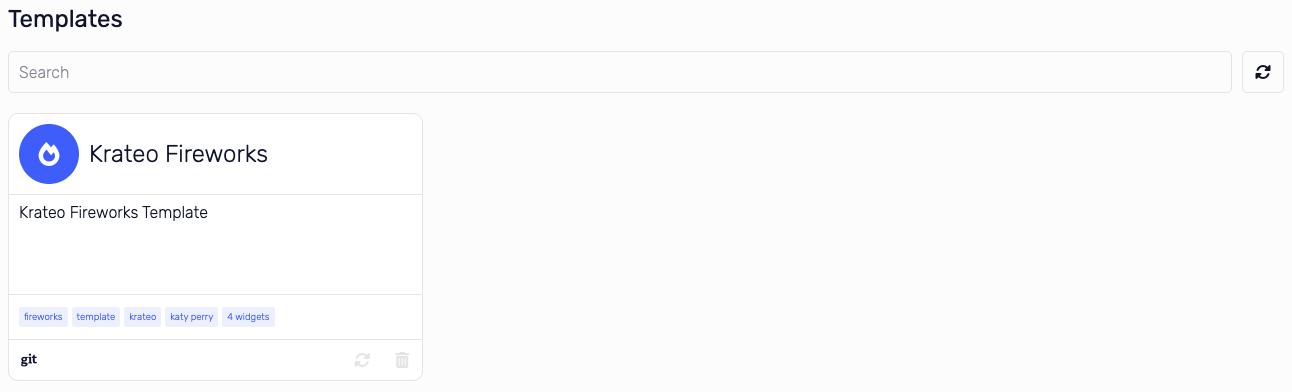
Templates are the way to create deployments.
Every template card has this information:
- icon
- name
- description
- tags
- link to template git repository (git icon bottom left)
- refresh button (bottom right)
- delete button (bottom right)
The refresh button is used to update the template from the git repository.
Use a template¶
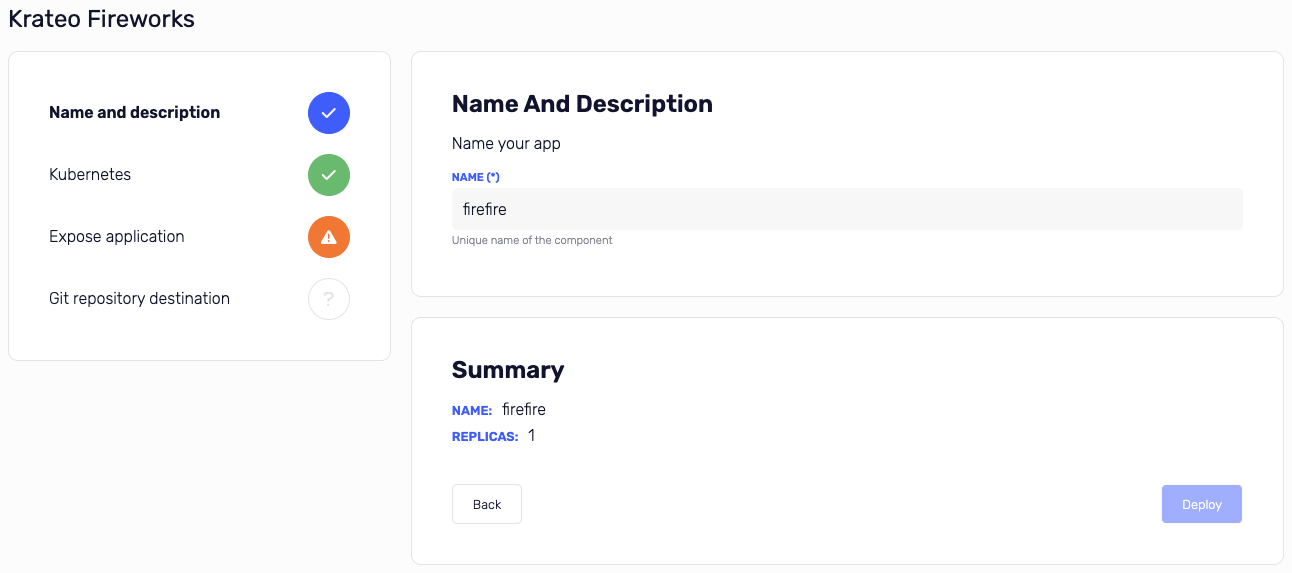
To use a template, click on the template card.
A form will appear with the template parameters, on the left you can see the template steps and relative status.
On the right you can see the form of the current step and the summary of this deployment.
Until the deployment is not completed, you can't use the Deploy button.
Template.yaml¶
Structure¶
apiVersion: krateo.io/v1alpha1kind: Template
Metadata¶
name: name of the template
Spec¶
owner: owner of the templatetitle: title of the templatedescription: description of the templateicon: fontawesome icon name. List of available icons is here fontawesome.comtags: array of tags to identify your templatewidgets: array of widgets (steps)
Widget¶
title: title of the stepdescription: description of the stepproperties: array of fields
Property¶
title: title of the field (required)description: description of the fieldkey: is the id of the field, it will be used in the deployment.yaml (required)required: true/falsedefault: default value of the fieldtype: type of the field (default is text)options: array of options (only for select/radio type)box: display an info box on the right of the formstyle: default style is 'default', available styles are- info (blue)
- warning (orange)
- success (green)
- error (red)
Types¶
text: text field (default)textarea: textarea fieldurl: url fieldpassword: password field (hidden value in summary)endpoint: endpoint fieldradio: radio fieldselect: select fieldmultiple: multiple fieldbox: info box
Options¶
title: title of the optionvalue: value of the option (string)
Example¶
Here you can find a template example:
apiVersion: krateo.io/v1alpha1
kind: Template
metadata:
name: krateo-fireworks
spec:
owner: mauro.sala@kiratech.it
title: Krateo Fireworks
description: Krateo Fireworks Template
icon: fa-solid fa-fire
tags:
- fireworks
- template
- krateo
- katy perry
widgets:
- title: Name and description
description: Name your app
properties:
- title: Name
key: name
description: Unique name of the component
required: true
default: firefire
- title: Kubernetes
properties:
- title: Replicas
key: replicas
description: Number of replicas
type: radio
required: true
default: '1'
options:
- title: '1'
value: '1'
- title: '2'
value: '2'
- title: '3'
value: '3'
- title: Expose application
description: Expose your application
properties:
- title: Host
key: host
description: Hostname of the application
required: true
default: fireworks.krateo.site
- title: Git repository destination
properties:
- title: Endpoint
key: destinationEndpoint
description: github.com / gitlab.com / bitbucket.org
required: true
type: endpoint
The above file is hosted in the krateo-template-fireworksapp GitHub repository.
https://github.com/krateoplatformops/krateo-template-fireworksapp/blob/main/template.yaml
Template repository¶
The template repository is a git repository that contains the template.yaml file and the others file that must be cloned in the target repository.
Structure¶
template.yaml(file): template filedeployment.yaml(file): deployment file.krateoignore(file): list of file/folders to ignore placeholder substitution in the target repositoryskeleton(folder): this folder will be cloned in the target repositorypackage.yaml(file): composition package filecrossplane.yaml(file): crossplane file
.krateoignore¶
The .krateoignore file is a list of file/folders to ignore placeholder substitution in the target repository.
It works like the .gitignore file.
Skeleton folder¶
This folder contains the files that will be cloned in the target repository. in every file you can use the placeholder that will be replaced with the values of the form.
Let's show this example:
# {{=<% %>=}}
---
namespace: <% repositoryName %>-ns
image: ghcr.io/<% organizationName %>/<% repositoryName %>:latest
replicas: <% replicas %>
name: <% repositoryName %>
host: <% host %>
This example is a values.yaml file of a helm chart.
In Krateo, we use mustache syntax to define the placeholder, in the first line we define the syntax, in this case we use <% %> instead of {{ }}.