Create a template¶
As every yaml file, the template.yaml is composed by 4 main sections:
apiVersion: The version of the templatekind: The kind of the templatemetadata: The metadata of the templatespec: The spec of the template
This is a basic template.yaml file:
apiVersion: krateo.io/v1alpha1
kind: Template
metadata:
spec:
Set the name¶
metadata:
name: my-awesome-template
Note
The name of the template must be unique in the cluster and is for kubernetes use only.
Set the basic information¶
spec:
owner: info@krateo.io
title: My Awesome Template
description: This is my first template
icon: fa-solid fa-mug-hot
tags:
- awesome
- template
- krateo
- coffee
Note
Title, description, icon and tags are used in the Krateo App.
Set the widgets¶
Widgets are the steps in the template form.
widgets:
- title: Step 1
description: Step 1
properties:
- title: Name
key: name
description: Unique name of the component
Now you can import the template¶
If you don't know how to import the template follow this guide.
The template should be something like this:
apiVersion: krateo.io/v1alpha1
kind: Template
metadata:
name: my-awesome-template
spec:
owner: info@krateo.io
title: My Awesome Template
description: This is my first template
icon: fa-solid fa-mug-hot
tags:
- awesome
- template
- krateo
- coffee
widgets:
- title: Step 1
description: Step 1
properties:
- title: Name
key: name
description: Unique name of the component
And in Krateo you will see this:
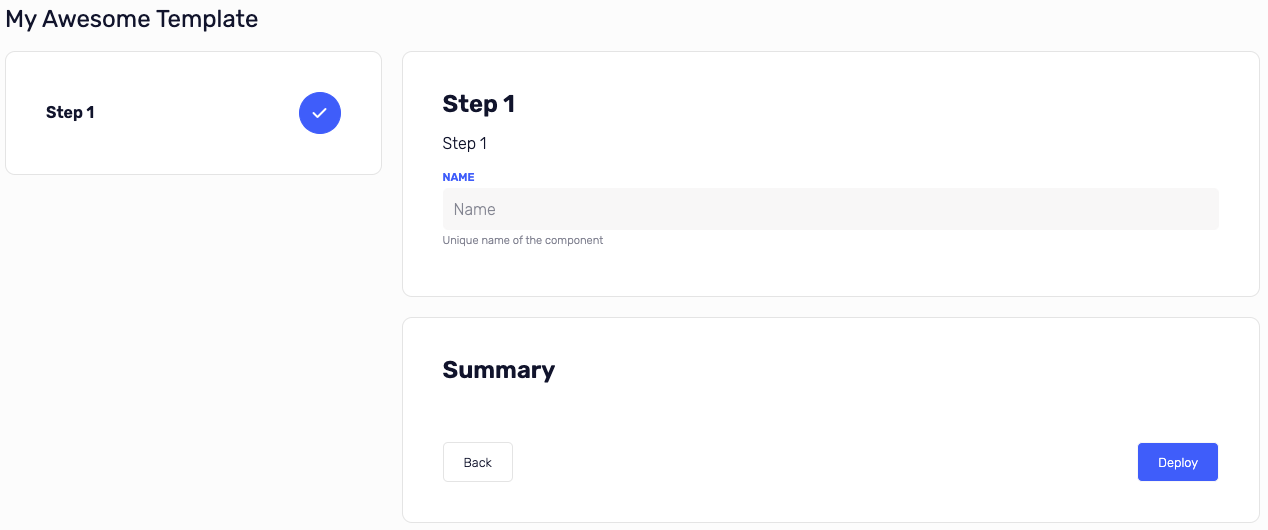
The deploy button is enabled because there are no required fields.
Add a required field and the box info¶
widgets:
- title: Step 1
description: Step 1
properties:
- title: Name
key: name
description: Unique name of the component
required: true
default: my-awesome-component
- value: Info box
type: box
style: success
After this, you can re-import the template and you will see this:
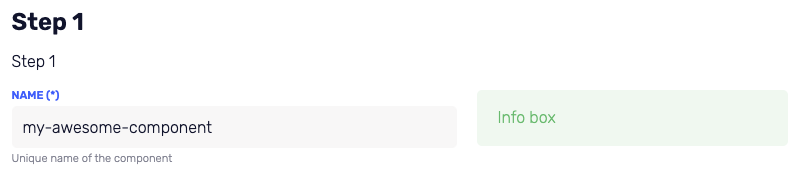
Field types¶
As described here there are multiple type of fields.
Need more help?¶
You can find some examples on our GitHub organization github.com/krateoplatformops.